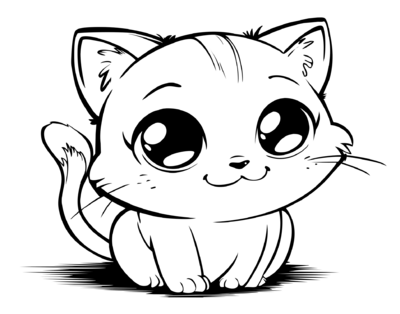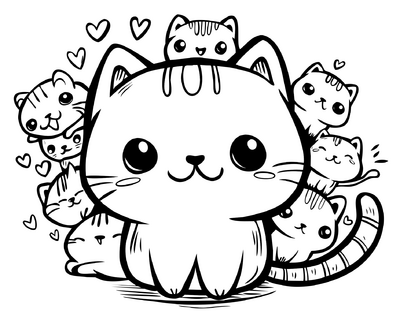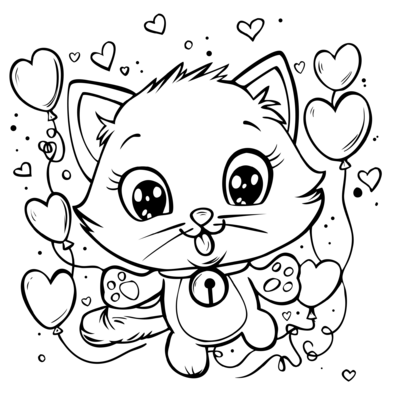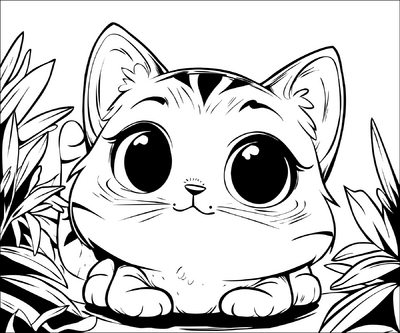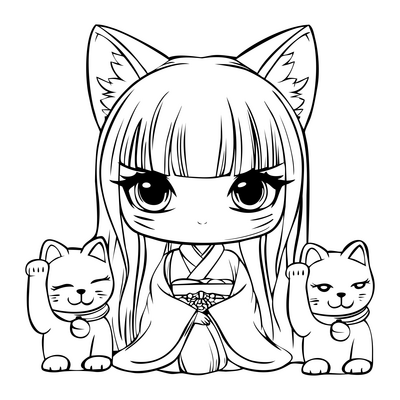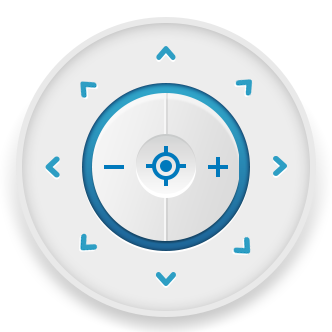Coloring page Kid cat 04
Printable Kid cat 04 coloring page for all ages. This detailed Kid cat 04 coloring page can be colored online and/or printed. Enjoy bringing this drawing to life with color!
How to color Coloring page Kid cat 04
- First select either a solid color, a pattern or a gradient. Then select a single color (for solid fills) or two colors for patterns and gradients.
- Click the Zygo button to browse color sets. Use the color pickers to select colors not present in our color sets.
- Click
to swap colors. - The Fill Sample box shows the color, pattern or gradient you selected. Use the slider to change a pattern or gradient in size.
- Now simply click an area in the drawing, and that area will be filled with the color, pattern or gradient you selected.
- Use the zoom/pan controls (in the lower right corner of this page) to zoom and pan the drawing. You can hide these controls in the Drawing menu.
- In the Cursors dropdown menu, you can select more than one cursor, to color multiple areas of the drawing simultaneously. Especially handy for Mandala's!
- The last drawing you're coloring will be saved automatically. When you revisit this site, you can continue coloring where you left off.
- You can also save your work as .clrng file on your device that you can open later to continue coloring it.
- Use the Drawing dropdown menu to save your coloring as a JPG or PNG file, optionally in high resolution. In that menu you will also find options to share your coloring page on social media or order it as a print on a mug, t-shirt etc.
If you want to print this coloring page, so you can color it on paper, use the Print dropdown menu.
Fill Sample
| [Ctrl] Z | Undo | [Ctrl] Y | Redo | 1,2,4,8 | Set amount of cursors |
| [SHIFT] + | Zoom in | [SHIFT] - | Zoom out | [SHIFT] ◄ ▲ ▼ ► | Move canvas |
| [SHIFT] 0 | Reset zoom | [Ctrl] R | Start over |